App Developer and Apple Intelligence
Etienne Vautherin - 2024/10/01
Apple Intelligence was the big announcement during WWDC 2024. Few months later and now that some features are available (outside Europe 😢), it’s time to cover the concepts which have the greatest impact on your app architecture.
As a developer, the first game changer is Predictive Code Completion in Xcode 16. With such an assistant, we can now concentrate on algorithms and global efficiency rather than on API parameters and declarative declinations.
Also, some new features of iOS 18.1 and macOS 15.1 are very powerful for the app user but do not change the architecture of an app. For example, the Writing Tools (which I test a lot, writing these words) 1 are magically adopted by every TextView in our apps.
Finally, some other features will dramatically change the way the user interacts with an app. With Siri and Apple Intelligence we can now use the natural language to:
- Retrieve data details we don’t even precisely remember,
- Run actions without knowing what app is able to handle them.
As a code developer, I can be part of this new powerful usage of Apple devices. This is a huge source of personal motivation for me. However, even touching emotional feeling, the code we write is purely expressed in Swift!
The first step is to choose where we’ll dive into the code, considering that “Apple Intelligence” is a large galaxy of new definitions… Our natural choice is to focus, across the full map, on the point showing interactions with apps:
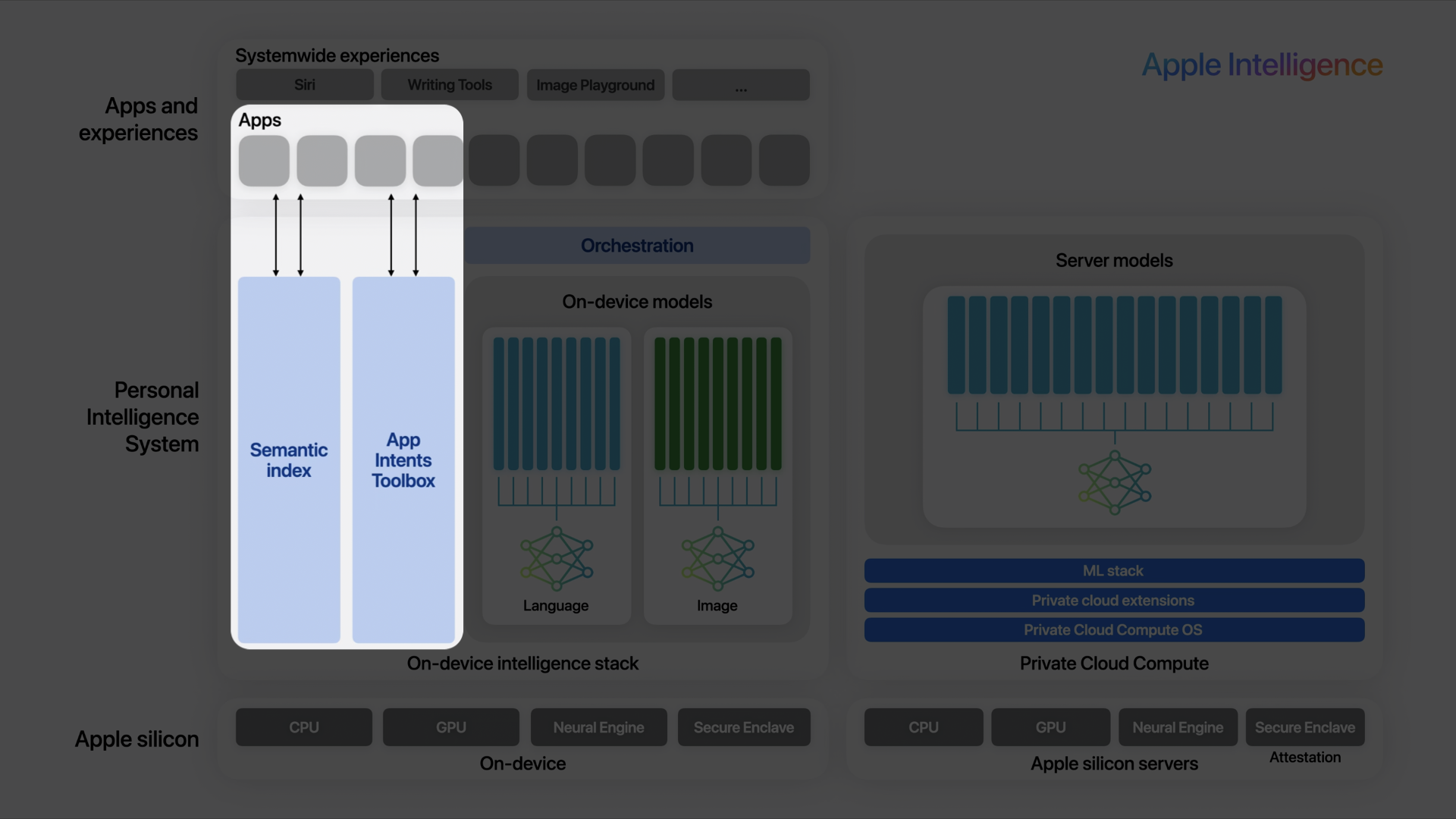
Hence, this entry point is where the Semantic Index and the App Intents Toolbox are, as described in the State of the Union video at 07:53
We are now ready for the great leap: the transformation of natural language to interactions with Swift structures inside the app. This the subject of Playing railway with AppIntents Toolbox!
-
“AI Uses and Abuses” in Writing for Developers provides an excellent guide on effectively utilizing generative AI when composing posts. ↩︎